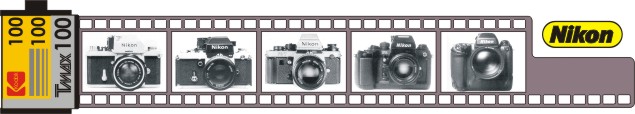
Back to home page
Back to photography main page
Back to equipment page
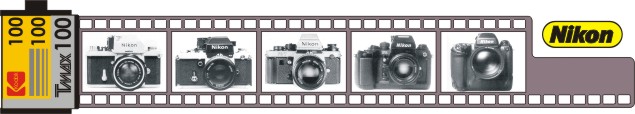
Dark Tools software |
Help us to continue the development of this tool by your donation: |
Version 3.5 of this software is available.
The major improvement is the hardware interface that allows to drive the
enlarger directly from the computer giving the software its full power.
It is still possible to use it without the interface with some limitations.
Like in the past, this software runs on any 32 bits version of Windows (Windows 95, 98, NT 4.0, 2000 & XP) but, the USB interface requires a minimal version of Windows of 98 Second Edition. It is strongly advised to use a more robust version of Windows like 2000 or XP.
This software is freeware, free of use.
It's forbidden to sell or reuse it in any form, partially or totally, in a commercial product.
This program is given as is, without any warranty.
No responsibility is assumed for its use or consequences of its use.
Please, read the "readme.txt" file to install it.
The dry side proposes:
The wet side proposes:
The two applications are multilingual, the texts of the languages are stored
in files named xlanguage.txt where x is d for dry side and w
for wet side.
French, English and Italian are supplied, documentation included. If you'd
like to translate this software into your language, just translate the xlanguage.txt
and, if the vocal functions do interest you, record
your own vocal countdown in .wav files and replace those I supply.
The processes files are supplied as examples, you'll certainly need to adapt them to your operating mode.
Today's menu:
Agrandissement: software et documentation en
français - documentation seule
Dry side: software & documentation in
english - documentation only
Ingrandimento: software e documentazione in
italiano - solo documentazione
Développement: software et documentation en
français - documentation seule
Wet side: software & documentation in
english - documentation only
Sviluppo: software e documentazione in italiano
- solo documentazione
If the PDF links do not work properly, please right-clic on the link, save the file and re-open it locally: I have actually some difficulties with PDFs generation ...
Warning:
The hardware interface connects the software to the real world and gives it
its full power:
Interface Description.
Version 4 will bring following supplementary functions:
The second step, a luxmeter module will be added, which will open several possibilities:
Nearly all actual monitors (only the old LCD don't do it) emit light that fog
the photographic films and papers.
With panchromatic material (B/W and color films, color papers), no light is
acceptable but with B/W papers, it's possible to cover the screen with special
films called Rubylith (red for orthochromatic material) or Amberlith (amber for
material sensitive to blue and green) which let pass only safe light.
These films are pretty fragile and can be found in graphic art shops (they are
used in lithography), they are becoming rare as graphic arts have switch to
computer technology.
Switching off the screen does of course work but, with CRTs, you must wait a few minutes because, like phosphorescent tubes, the screen continues to emit some light.
It's also possible to hide the screen with a completely opaque cache..
Don't forget to hide all the LEDs you may encounter in your darkroom electronic equipments ...
For those who don't have a computer in their darkroom, here are a pair of Excel spreadsheets and Acrobat files: